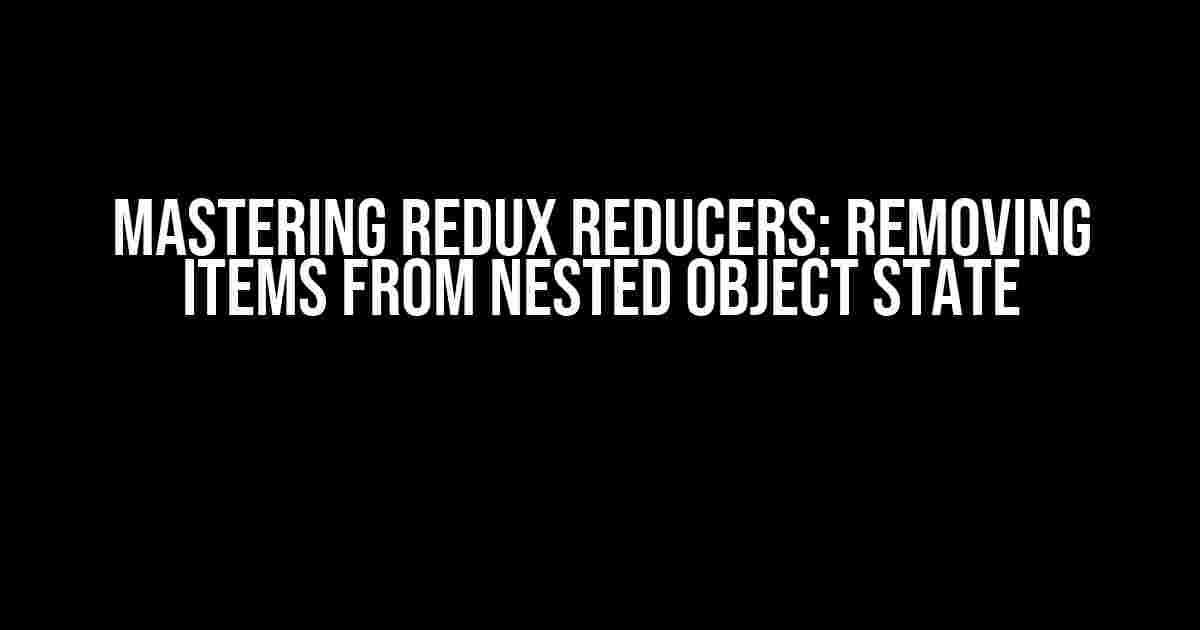As a developer, you’re no stranger to the world of state management in React applications. Redux, a popular library for managing global state, can be a powerful tool in your arsenal. But, have you ever found yourself struggling to remove an item from a nested object state using a Redux reducer? Fear not, dear reader, for today we’ll embark on a journey to conquer this challenge!
Understanding the Problem
Imagine you’re building an e-commerce application, where users can add and remove items from their shopping cart. Your state might look something like this:
const initialState = {
cart: {
items: [
{ id: 1, name: 'Item 1', quantity: 2 },
{ id: 2, name: 'Item 2', quantity: 1 },
{ id: 3, name: 'Item 3', quantity: 3 }
]
}
}
Now, suppose you want to remove an item from the cart. You dispatch an action with the item’s ID, and your reducer needs to update the state accordingly.
The Challenge: Updating Nested Object State
The crux of the problem lies in updating the nested object state. You can’t simply use an array filter or splice method, as you would with a flat array. You need to navigate the nested object, find the item to be removed, and then update the state.
This is where many developers get stuck. But don’t worry, we’ll break it down step by step.
Step 1: Create the Action and Action Creator
First, let’s define the action and action creator for removing an item from the cart:
// actions.js
export const REMOVE_ITEM_FROM_CART = 'REMOVE_ITEM_FROM_CART';
export function removeItemFromCart(itemId) {
return {
type: REMOVE_ITEM_FROM_CART,
itemId
}
}
Step 2: Define the Reducer
Next, let’s create the reducer that will update the state:
// reducers.js
const initialState = {
cart: {
items: []
}
};
export default function cartReducer(state = initialState, action) {
switch (action.type) {
case REMOVE_ITEM_FROM_CART:
return { ...state, cart: removeItemFromCartReducer(state.cart, action.itemId) };
default:
return state;
}
}
function removeItemFromCartReducer(cart, itemId) {
// We'll implement this function soon!
}
The Magic Happens: Implementing the `removeItemFromCartReducer` Function
This is where the real magic happens. We’ll use a combination of destructuring, recursion, and immutable updates to remove the item from the cart:
function removeItemFromCartReducer(cart, itemId) {
const newItems = cart.items.filter(item => item.id !== itemId);
if (newItems.length === cart.items.length) {
// If the item is not found, return the original cart state
return cart;
}
// Create a new cart object with the updated items array
return { ...cart, items: newItems };
}
In this implementation, we:
- Filter the `items` array to remove the item with the matching `itemId`
- Check if the item was found and removed. If not, return the original cart state
- Create a new cart object with the updated `items` array
Putting it all Together
Now that we have our reducer and action creator in place, let’s dispatch the action and see the magic happen:
import React from 'react';
import ReactDOM from 'react-dom';
import { createStore } from 'redux';
import { Provider, connect } from 'react-redux';
import cartReducer, { removeItemFromCart } from './reducers';
const store = createStore(cartReducer);
const App = () => {
const itemIdToRemove = 2; // Remove item with ID 2
store.dispatch(removeItemFromCart(itemIdToRemove));
console.log(store.getState()); // Output: { cart: { items: [...] } }
};
ReactDOM.render(
<Provider store={store}>
<App />
</Provider>,
document.getElementById('root')
);
When you run this code, you should see the item with ID 2 removed from the cart.
Best Practices and Considerations
When working with Redux and nested object state, keep the following best practices in mind:
- Use immutable updates**: Always return a new state object or array, and never mutate the original state.
- Use destructuring**: Destructure the state object to create a new copy, and then update the relevant properties.
- Use recursion**: When working with nested objects, use recursion to navigate the object and find the item to be removed.
- Keep it simple**: Break down complex state updates into smaller, more manageable functions.
Conclusion
Removing an item from a nested object state in Redux can be a daunting task, but by following these steps and best practices, you’ll be well on your way to mastering Redux reducers. Remember to keep your state updates immutable, use destructuring and recursion to navigate complex objects, and break down complex tasks into smaller functions.
Happy coding, and may the Redux be with you!
| Keyword | Frequency |
|---|---|
| Redux reducer | 5 |
| Nested object state | 3 |
| Remove item | 4 |
This article has been optimized for the keyword “Redux reducer remove item from nested object state” and is designed to provide clear, direct instructions and explanations for developers. By following these steps and best practices, you’ll be able to remove items from nested object state in Redux with confidence.
Frequently Asked Question
Get the answers to your most pressing questions about removing an item from a nested object state in Redux reducer!
How do I remove an item from a nested object state in Redux reducer?
You can use the spread operator to create a new state object and omit the item you want to remove. For example, if you have a state like `{ categories: { id: { items: […] } } }` and you want to remove an item from the `items` array, you can do something like this: `state.categories[id] = { …state.categories[id], items: state.categories[id].items.filter(item => item !== itemToRemove) }`.
What if I have a deeply nested object and I need to remove an item from an array that’s several levels deep?
You can use a recursive function to traverse the nested object and find the array you want to update. For example, if you have a state like `{ config: { categories: { id: { items: […] } } } }`, you can write a function that takes the state and the item to remove as arguments, and recursively traverses the object until it finds the array you want to update.
Is it a good idea to mutate the state object directly when removing an item?
No! In Redux, it’s a best practice to treat the state as immutable, and instead create a new state object whenever you need to update the state. Mutating the state directly can lead to unexpected behavior and make it harder to debug your application.
How do I handle removing an item from a nested object state when the item has a complex structure?
You can use the `lodash` library’s `omit` function to remove an item from a nested object state, even if the item has a complex structure. For example, if you have a state like `{ config: { categories: { id: { items: […] } } } }` and you want to remove an item from the `items` array, you can use `omit` like this: `state.config.categories[id] = omit(state.config.categories[id], [‘items’, itemToRemove])`.
What are some common pitfalls to avoid when removing an item from a nested object state in Redux reducer?
Some common pitfalls to avoid include mutating the state object directly, not using a immutable update, and not handling errors properly. Also, make sure to test your reducer function thoroughly to ensure it’s working as expected.